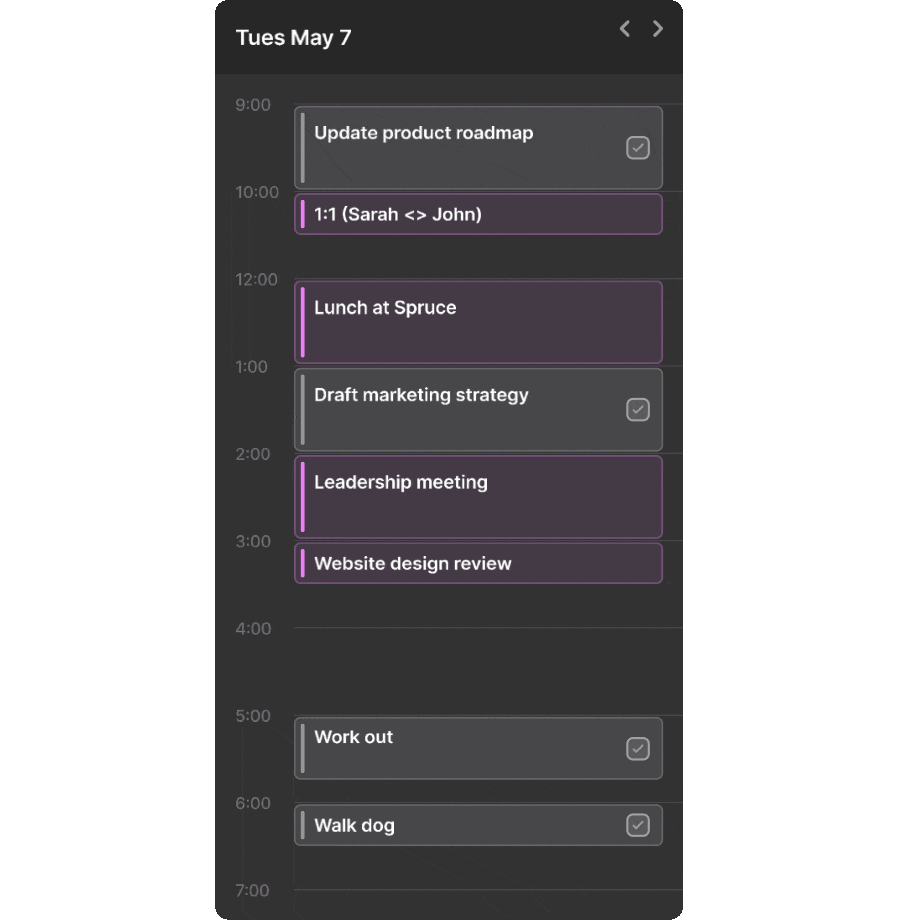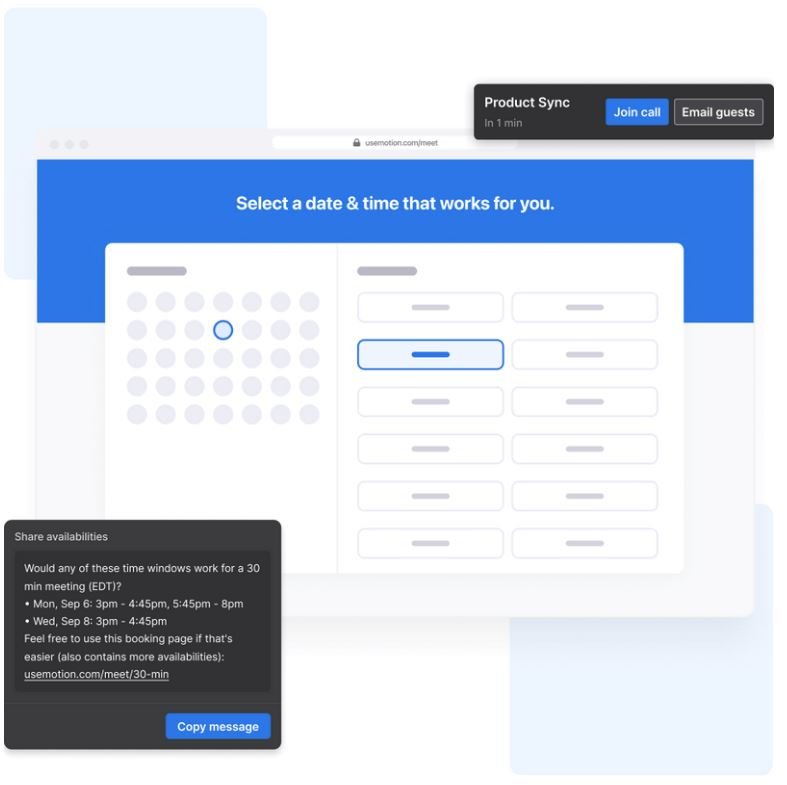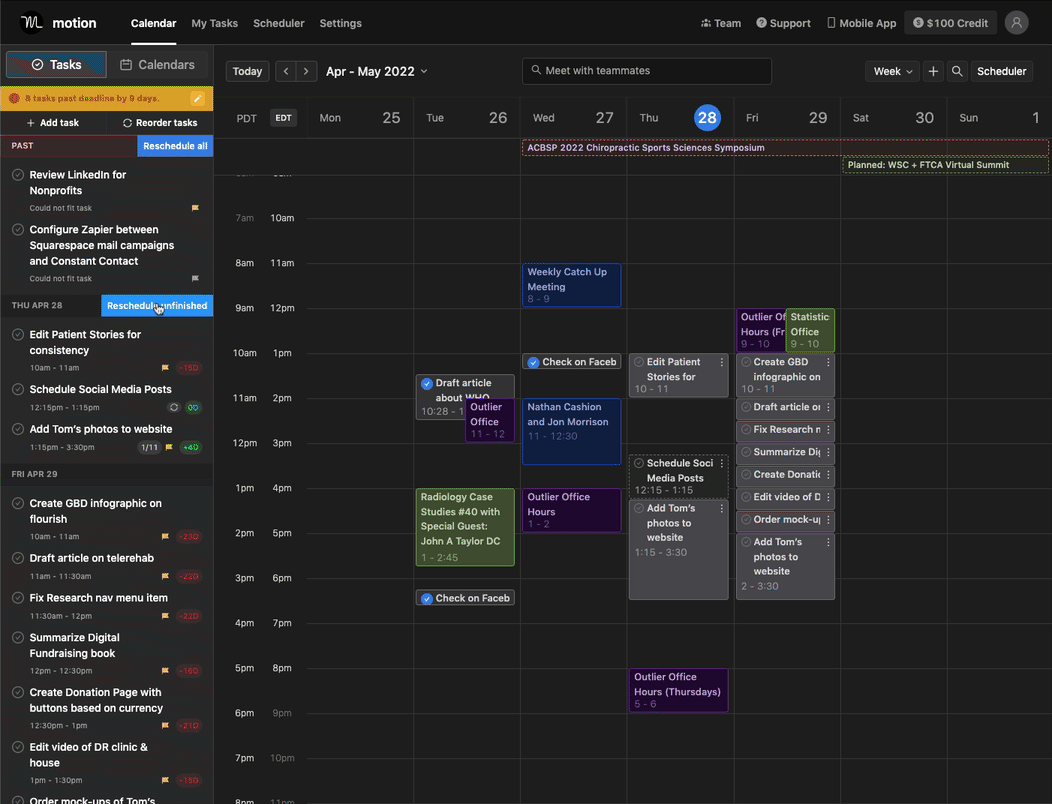Read my updated 2 Year Review here.
I have been using Motion for the better part of 6 months. It’s an app that you may have seen advertised on Instagram as the cure for ADHD. The promises are bold – “save hours per day,” and “get 25% more done.” I’d have a hard time justifying those claims, but the web app has become a nearly indispensable tool in my productivity arsenal. Read on for my experience and thoughts from 6 months with UseMotion.
The first hurdle for me was that it only supports Gmail and Outlook. I use Gmail for work (a part time contract job), but I have all of my personal calendars on iCloud, where I have family commitments and other work projects. This created a problem because I would get double booked for meetings. For a while I was just duplicating all of my personal projects on my work calendar, but that was untenable.
I contacted support for suggested workarounds and they were absolutely no help. They (probably just he, as I think there's only one developer, maybe two) just told me they don't support it.
But, it looked too promising to not give it a second chance, so I connected my mostly unused personal Gmail (you can connect as many supported calendars as you want), created a calendar that I called 'Personal Work', and have a workflow of adding personal projects to that calendar which successfully blocks off those time slots without sharing details to my 'actual work' calendar.
With no method to import tasks or projects, I had to recreate all of my work related to-dos in Motion. In the end, the effort was worth it. Try Motion free for 7 days.
The other big draw back is that there is not a way to import tasks. I use Things 3 for everything personal and work, but realized I would have to go all-in (at least with work tasks) for Motion to be helpful for me. I had to rebuild my projects and manually add existing tasks. I started just with the immediate projects and have added new tasks as they've come up, but I still have a backlog of tasks in Things 3 (probably not urgent, since I haven't had to move them over yet).
The Task Scheduler supports one-off to-dos and repetitive tasks, whether daily, weekly, or custom. However, it doesn’t have a good solution for sequential tasks. Try Motion free for 7 days.
Motion does support repetitive tasks (e.g. Check Facebook Ads every Monday at 9am). But it does not yet have a good solution for sequential tasks (e.g. 1. Create presentation template, then 2. Upload template to shared drive. Clearly, task 2 is dependent on task 1, but the AI will sometimes schedule task 2 first on my calendar). For these situations I have to manually set the "Start no earlier than" date, and hope I'm on top of task 1 before then. Or leave task 2 in the Backlog and manually add it to the active task list.
The quick scheduler (for 1:1 meetings) is actually pretty nice and I like it better than Calendly. There are some features that would really be useful if you're on a team and have frequent meetings but not always at a specified time (so called Flexible Meetings). The scheduling assistant will find what's best for both of you, put it on the calendar, and then adjust if higher priority events are scheduled, based on each of the invitees calendars).
The meeting scheduler is quick and the customizable template makes it less cringe-worthy than just saying “here’s my Calendly.” Try Motion free for 7 days.
Similarly, Focus Time will let you set a preferred time of day for focus work, during which it will avoid scheduling individual tasks or meetings except for VIPs.
To be honest, it hasn't been quite as amazing as I'd hoped (or as they make it sound)… but I think it is still promising. It probably has a lot to do with me still not adding new tasks as soon as they present themselves (it doesn't have an Inbox like things, although the Chrome extension does have a quick command that can be universally accessible across the OS, but that hasn’t worked for me – old version of macOS?). When I'm more diligent about entering tasks and reviewing projects, it's been more effective.
By far the biggest value, though – and the reason I'm still subscribed despite monthly deliberation on whether I should cancel – is the single click to reschedule everything. As I'm sure you know, despite my best efforts to focus (coffee, supplements, Pomodoro timer, focus music playlist, etc.) it is so easy to get side-tracked and behind on my calendar. It used to be so frustrating to have to manually shift things around and beat myself up for getting off schedule. Now, I just open the Motion tab and hit Reschedule All and I'm not behind anymore! It uses all of the meta-data for each task (priority, deadline, whether it can be split into chunks, duration, etc.) to fit as much into your schedule as reasonable. And you can create different work hours which will control the time of day you perform certain tasks or work on certain projects.
I can definitely see it being more useful for particular workflows and styles (e.g. agile development, from the bit that I understand about it). It seems perfect for any job that has lots of individual tasks that aren’t frequently dependent on another.
In the end, I'm holding out hope and I upgraded my subscription to an annual plan. This is to convince myself to put the effort into taking full advantage of it.
Have you thought about trying Motion as a part of your productivity workflow? What questions do you have?
P.S. Motion now offers an affiliate program which I've signed up for. Try it free for 7 days. All links in this post are affiliate links.
I don't feel that 7 days is sufficient. They also offer referrals, which gives you a 14-day free trial. Unfortunately, they don't provide a simple referral link, so if you'd like a referral, send me an email or message me via Twitter. Each referred user receives an extended 2-week trial (no credit card needed). Of course, I'll also receive $100 credit for each referred user who subscribes—thanks!
UPDATE (31 Jan 2022): This week Motion discontinued their referral program outside of the initial onboarding workflow. This is disappointing since I've received no fewer than 30 requests since writing this blog post. You can still use my affiliate link, though this is a 7-day trial. I will continue advocating for Motion to bring back their referral and/or increase the trial to 14-days.
UPDATE 2 (March 2025) I recently learned the referral program is available again. So send me an email for an extended 2-week trial.
This blog post is also well over due for an update! Since posting it, Motion have revamped Projects & Tasks, raised $13 Million in funding, and – just this week – rolled out a native desktop app for Mac and Windows. I've also started using Motion for school and have tweaked my workflow in a few ways that seem to be helpful. I'll do my best to put out an update or a YouTube video soon!